Launcher Shortcuts
One of the more obvious user facing features in DP2 is the ability for apps to add shortcuts to the launcher. Examples include: sending a message to your best friend, navigating home in a mapping app, or playing the next episode of a TV show in a media app.Emoji Unicode 9 support
 |
| Picture Courtesy : AndroidCentral |
New Folders
Homescreen folders have received a slight redesign. While still circular, the folder icon on the homescreen now shows the first four apps. The window effect into the folder is convenient, but could use some polish as the corners of app icons get cut. When there are only three apps in a folder, the third one gets centered.
Calculator Shortcut in Notification Shade
There is now a shortcut to the Calculator app in the notification shade.
Clear All in Multitasking
There is now a ‘Clear All’ button in multitasking. Users have to swipe all the way to the top of the card stack in order to see it.
New Setup Screen
During the initial setup process, a new screen lists shortcuts to set up a mail account, ‘Ok Google’ hotword detection, and control lock screen notifications, etc. Tapping on them will open the corresponding setup screen in the Settings app. However, the screen does not appear to be fully flushed out as pressing ‘Additional apps’ does nothing.
Redesigned Emergency Info
A new ‘Emergency Info’ feature introduced in the first preview allows users to add potentially life saving information — like blood type, allergies, and medications, etc. — right to their device’s lock screen. In DP2, the editing interface has been given a slight refresh and features a separate tab to add emergency contacts. Under app defaults, Emergency Information appears as its own separate app. It’s possible that third-party developers will be able to build a similar app and set it as the default.
The actual Emergency Info screen has received a much bolder Material revamp with a bright red header that prominently displays name, age, and phone number. Additionally, the preset emergency contacts are more easily accessible in their own separate tab.
We are still updating our post, keep checking this space. We will keep adding other stuff as soon as we find them.







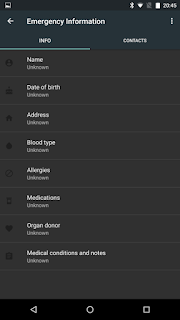





![[Download] OxygenOS Available to Download & Here is How to Install It](https://blogger.googleusercontent.com/img/b/R29vZ2xl/AVvXsEjZ3rBUlZWQEvQ8ECk6JFBiiv_8flV3Z5wwsiChD8l_-dInJ-HgSzY_euImsX5mPdpctelTbeSN42c36A9OTOKFyjsYjFpX_JNXglOfwFteLhvqbmEGJ5u8NbctFa0I0RFc5pXcAKWbCYE/w72-h72-p-k-no-nu/oxygenos.png)

0 Comments